Introduction
Have you ever need to use something like that to connect to a host?
[user1@localhost ~]$ ssh host1 Last login: Wed Apr 4 16:21:03 2007 [user1@host1]$ ssh web1 -l user2 Last login: Tue Apr 3 10:07:09 2007 [user2@host2]
Now you can do it just using one command:
[user1@localhost ~]$ sssh web1 Last login: Tue Apr 3 10:07:09 2007 [user2@host2]
Description
ssshell is a program for logging into a remote machine following a defined path.
It connects sequentially to different hosts to reach the final destination.
You can create easily connection trees like this one:
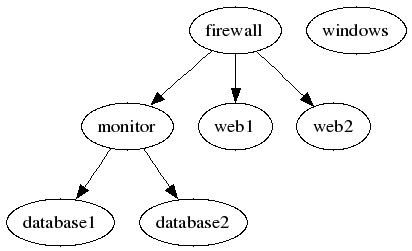
You can also configure aliases for hosts, so you don’t need to type all the hostname or remember the ip address.
Install
Just run as root:
python setup.py install
You will need to define a config file. ssshell can create a predefined config
file for you using the following command:
sssh -u > ~/.sssh
Then edit it with your own preferences.
Requeriments
Download
Links
License
ssshell uses GNU/GPL License